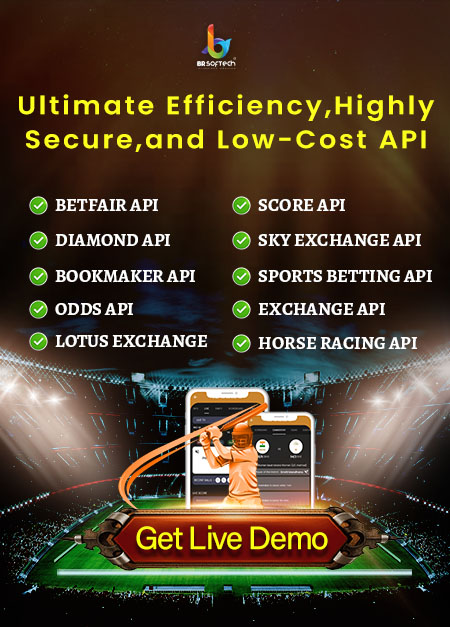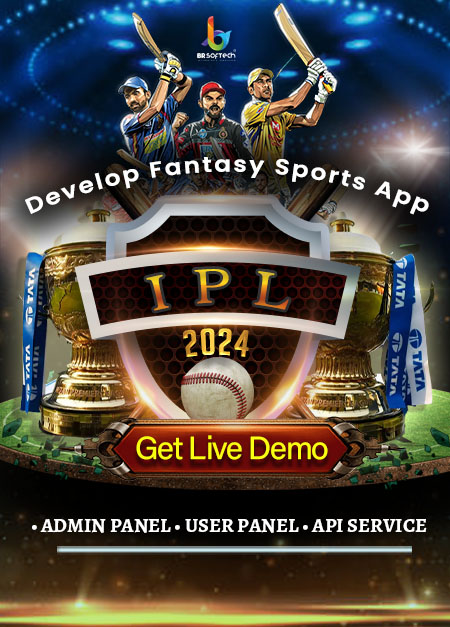What is a Cyber Attack?
Cyber Attack is a malicious activity to harm an individual, organisation, industry, technology department, information department and networks by breaching in the system to steal, alter, expose, disable and destroy the data. Every system has any kind of loophole in it and cyber attackers use this loophole to enter in the system. Attackers use malicious codes and programs that enter a system and cause disruptive consequences like identity theft, alter data or important information, and destroys data or systems. Cyber security service company is providing its services to keep the system safe and secure from these attacks.
Cyberattacks on IoT devices have surged 300% in 2019, due in large part to the rapid adoption of IoT in combination with ageing firmware and IT architectures. The list of the most targeted industries for 2019 cyberattacks includes healthcare, retail, financial services, insurance companies and the government.
Some of them are American Medical Collection Agency (AMCA) with 25 million affected, Citrix Systems, Inc., Capital One with 106 affected, Facebook with 540 million affected, First American with 885 million affected and many more. (source)
Types of Cyber Security
There are various types of cyber security attacks. Like active attack and passive attack, inside attack and outside attack, semantic and syntactic attack. Here we will discuss the different types of cyber security attacks prevention plans.
- Denial of service (DOS) attack
It is also known as a distributed denial-of-service (DDOS) attack. Denial attacks is a kind of attack in which hackers blocked all the websites which are somewhere connected to the internet. DOS attack is used to make a system incapable of responding to the service requests by overloading the target systems with requests. The attack is executed with the help of multiple computer systems controlled by the attacker. DOS does not benefit hackers directly but if the hacker is using it against their own competitor then it is beneficial.
Types of DOS Attack
- TCP SYN flood attack
- Teardrop attack
- Ping of death attack
- Smurf attack
- Botnets
- Phishing and Spear Phishing Attacks
In phishing and spear-phishing both types of attacks, phishing emails consisting of malware or malicious links are sent to the victim. Attackers collect information from users and sell out on the black market or anyone who can misuse the information.
In a phishing attack, attackers send emails to a large number of recipients in order to get a response from a few recipients. The email often belongs to a well-known company or organisation, having a link or attachment within it. Once a user clicks on the link, it redirects the user on a fake website that asks the personal information of the user.
In Spear phishing attack, attackers target a single recipient to respond. Like a user can get an email saying “Complete KYC, before your account block”. Once the user clicks on the link or attachment, the malware gets downloaded in their system. And access all the data related to the user.
- Man-in-the-middle (MitM) attack
A MITM attack is when an attacker secretly inserts itself between client and server. The activity is executed so precisely that no one can doubt the middle man (attacker) neither the sender nor the receiver. The attacker makes a connection with both the sender and receiver by using each other’s public keys and controls the conversation. He/She can modify the message from both sides without letting them know about it. A very good example of MITM is eavesdropping.
Types of MITM Attacks
- Session hijacking
- Replay
- IP Spoofing
- Drive-by Download Attack
For spreading malware, drive-by download is the most common method. In this attack, the attackers search for those websites that are not secure. They plant malicious script or malware in HTTP or PHP codes. When someone visits that infected website or click on the pop-up window or message, the malware is directly downloaded in the system or redirected on hackers controlled website. Any app, operating system, or a web browser that has security flaws can benefit hackers.
- Malware Attack
Malware is malicious software designed to harm a network, computer server or client. Malware is unwanted malicious software that is installed in a user’s system without their consent. Malware attaches itself to a genuine application or software and starts growing. It starts replicating itself after attaching to legitimate software and spreading itself all over the internet. In recent times, both governments and black hat hackers use malware to steal business, financial, or personal information.
Types of Malware
- Trojans
- Worms
- Droppers
- Ransomware
- File infectors
- Logic bombs
- Macro viruses
- Stealth viruses
- Polymorphic viruses
- System or boot-record infectors
- SQL Injection Attack
In data-driven websites, SQL injection attack became a common issue. In a SQL injection attack, a malicious SQL statement is inserted into the database. SQL injection attacks can read all the sensitive data from the database easily. It is able to modify the data of database like it can insert, delete or delete the database, and also can execute administration operations like shutdown on the database. It is also able to issue commands to the operating system and in some cases, can recover the content of a given file.
Tips to Cyber Security Attacks
After discussing various types of cybersecurity attacks, Now here we will discuss some tips to Prevent from Cyber Security Attacks. Because prevention is always better than cure. Without any delay let’s get started.
- Do Not Click
The first thing to keep in mind whenever you get an email, popup notification, text or anything else, do not click the link they contain. Unless you don’t know the sender or source from you have received it. If you get any surprising email from your bank or finance company, do not click on those links. Delete them directly from the inbox so that you or kids do not click on it unconsciously.
- Keep System Up to date
Hackers or attackers search for the systems that have some security patches, outdated and do not have security updated. A system without updated security or haven’t installed any security features, is an easy target for them. This type of system invites them. To keep them away, make it a regular practice to update your system from time to time and repair the security patches.
- Always Keep a Backup
Whenever you are making a change in your system, do not forget to backup the data. Always keep a backup of your critical information about personal business. Whenever a security breach will attack your system, at least you will not lose your important data. Store the backup data in the cloud or in a removable device where no one can access the data without your consent.
- Educate Employees
Schedule training sessions for employees to educate them about the latest cyber threats so that they can appease the cyber risks without any burden. In addition to this, make sure to protect all the company devices like laptops, computers, Wi-Fi, phone with a password to access private data of the company. Keeping company data unprotected is like forgetting your phone somewhere without locking it.
Read more: – IoT Security Trends: Solutions, Technologies
- Use Strong Passwords
The easiest way to breach security is to easily guess passwords. Use complex passwords instead of the regular one that you use. Avoid using your name, date of birth, spouse/kid name, and any easy to guess password. Keep changing the passwords in the little time span. And do not use similar passwords on different websites and on different systems. If you are facing issues remembering a lot of passwords, a password management application can help you.
- Limit The Access of Data
It is good to trust your employees but everyone should not have access to all data and information about the organisation. Limit the employees who have authority to all the information and data. When a security breach occurs then it is easy to identify from where the breach has occurred. Like keeping the HR file limited to the HR department, finance data limited to the finance department etc.
- Keep Your Personal Information Private
Unless you are sure that you are surfing a safe website, do not share your personal information. The best way to check that you are surfing a safe website is to check “s” after the “http” in the website link or URL. If there is an “s” it means it is a safe website and you can enter your details without any hesitation. Unsecure website starts with http://.
- Anti-virus and Anti-spyware Software
It is the basic Cyber Attack Prevention Plan. Always use anti-virus and anti-spyware software to keep away that malware. Regularly keep updated these anti-virus software for better results. Keep your business attack free from hackers by using trusted antivirus programs which can easily identify all the malicious programs and can destroy it. anti-virus and anti-spyware software work as filler where hackers are trying to insert their infected programs.
Final Words
Thinking like it is not my task to prevent cybercrime or why should I care about it? it is none of my business? these things do not work. Because cybercrime is an issue that can harm anyone. And it is a right for us to fight against these kinds of cyber attacks. Start it from your family, when you will start by watching you your family will start then it will lead to the world. Because the drip fills the ocean.
There are many cyber security service providers companies available in the market. If you are looking for help to prevent your organisation from a security breach contact them and ask for help. There are many companies who Prevent Cyber Security Attacks from violating any systems or devices.